Input Devices are the most important development in Human-Machine Technology. An input device is any hardware device that transmits data of some kind, allowing you to interact with and control it. Transforming our world and making it limitless, Input Devices facilitate seamless interactions between man and machine, enabling you to perform any task by facilitating two-way communication successfully. So, let’s take a deeper dive into the evolution of Input devices.
– Keyboards
– Mouse
– Microphone
– Webcam
What are Input devices?
Input devices transform an instruction from an end-user to an output processed by a machine. This output can then be sent back to the end-user or forwarded to another user/ machine for further use.
Input devices are omnipresent and form an integral part of our daily lives. Even without being aware of it, most of us end up using input devices several times daily. Think about the keypad on your elevator that you daily use to operate the lift, the keypad on our room remote that lets us control the temperature and lighting in our homes, the keypad on our treadmill at a gym and the ones on ATM machines.
The computer and its various avatars undoubtedly are one of the biggest ways in which humans and machines interface. While we may think of the computer as one device, it actually consists of various Input-Output devices. The accessories on our computers and laptops, such as the mouse, webcam, microphone and printer, are all, in fact, Input-Output devices themselves.
In the case of our computers, the Input device relates to the equipment or hardware that helps feed data into a computer (examples include a keyboard, mouse), whereas an Output device is the piece of equipment or hardware that provides the result of the entered input after it is processed (examples include a printer, monitor, etc.). Humans use Input devices to pass on instructions to act to the computer, which then responds to the instructions and provides the results of the action via an Output device.
How Input devices evolved – History, Designs, Technology
Input devices, such as those seen on our mobile phones, laptops, refrigerators, remote controls and watches, have come a long way since they first developed centuries ago.
One of the earliest input devices that have been documented were keypunches which came around in the 1800s in the form of Jacquard loom cards. While there may have been some ways prior to this to input data into switches and dials, the keypunch and the punch-card methods were among the first Input devices to be widely adopted for entering, storing and retrieving data.
Towards the end of the 19th century, Herman Hollerith came up with the first keypunch device to tabulate the results of the 1890 American Census, which had no less than 80 questions as part of its survey. The keypunch led to the development of keyboards, one of the most important Input devices as we know today.
Let’s now look at the Top 5 popular key Input devices, starting with the keyboard.
Keyboard

(Old – QWERTY Keyboard)
Keyboards were designed to make the input of information simpler than the punch-card system’s removal and reinsertion of cards. When keyboards were first introduced, they started off using the same design (the QWERTY layout) as typewriters. While the QWERTY layout has some inherent disadvantages, it has persisted through the years due to its widespread usage. Today’s keyboards are sleeker and far more visually appealing than their predecessors but retain their primary layout and functionality.

Mouse
While many may think that the mouse had been developed along with modern-day computers, the first version of this input device was developed half a century ago. In the 1960s, Douglas Engelbart and his lead engineer Bill English came up with the first mouse prototype in the Stanford Research Institute (SRI) lab in the United States.

Engelbart and English got their idea for their device from the trackball, which involved multiple rolling discs with a rolling ball. When the ball was rolled, the movement of the connected discs created signals when they contacted the wires inside the device. Each type of contact relayed a certain movement to the computer, which used that signal to determine the position of the pointer on the screen display.
This mouse was later used with the Xerox Alto at the Xerox Palo Alto Research Centre, where the late Steve Jobs of Apple came across it during a tour of the Research Centre in the late 1970s. The mouse was later incorporated into the Apple and Microsoft line of computers. Optical mouses are much cheaper and ubiquitous and come in one-click, two-click or three-click interfaces. They also come in wired and wireless forms and newer enhancements for the mouse include a scrolling dial and some extra buttons.
Microphone

A microphone is a device used to convert acoustic power into electric power with similar wave characteristics. A microphone is used to convert sound waves into electrical voltages; those electrical voltages are then converted back into sound waves and further amplified via speakers. These devices have been around since the 1600s when scientists began to look for ways to amplify sound and now microphones are commonplace in the music and entertainment industries. Even our mobile phones have built-in microphones that help us communicate not only with other humans but machines as well.
Webcam
A webcam is an Input device that permits computer users to share a live recording of themselves or what is happening around them with others connected to the Internet. Today, webcams are primarily used for communicating between people. But it would be interesting for readers to know how the idea for the webcam originally came about.
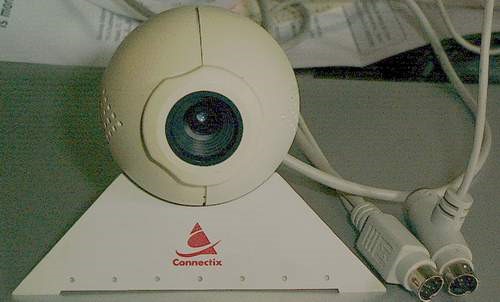
In 1991, researchers at Cambridge University began to look for ways to monitor the coffee pot in one of the Trojan Room rooms at the Computer Science Department from their work desks. The idea was to view the coffee pot from their desks and determine whether it had coffee or was empty. They wanted to avoid walking to the Trojan Room and finding out that the coffee was not ready yet. Once they moved these images to the world wide web, the researchers created the world’s first webcam. In this process, they went on to revolutionise the way people communicated with each other.
The now-defunct Connectix Corporation came up with the first commercially available webcams in the market in 1994, the QuickCam, which retailed for $99. It was in the 2000s that the usage of webcams became more widespread, with companies such as Apple, Microsoft and Logitech all moving into the webcam market by 2003.
The demand for webcams grew multi-fold when video calling became a feature added to almost every instant messaging platform. Webcams have now been introduced into mobile phones and smartphones and are one of the key features determining which phone a consumer would purchase.
Input devices – Features and Applications
Now that we have understood what Input devices are and how they have evolved, let’s look at the most popular types of Input Devices, their features and applications.
1. Flexible Membrane Switches

Ultra-thin assemblies, Flexible Membrane Switches comprise an array of open momentary contact switches printed using conductive materials. These switches have membranes that allow SMD (surface mounted diode) LEDs (Light-emitting diodes) to be embedded and sealed.
The key features of Flexible Membrane Switches are:
-
-
-
-
-
-
- They are of superior quality
- They are cost-effective
- They can be customised to meet individual specifications
-
-
-
-
-
Flexible Membrane switches are used in several applications such as:
-
-
-
-
-
-
- Keypads
- Touch screen phones
- Television remote controls
- Control panels in aircrafts
- Air Conditioner control panels
- Microwave / Oven panels
- Keyboards and other electrical products
- Kidney dialysis machines
-
-
-
-
-
2. PCB-based Hybrid Switches

Similar to Flexible Membrane Switches, PCB-based Hybrid Switches consist of contact layers etched on a Printed Circuit Board (PCB). These Hybrid Switches can be customised to incorporate discrete passive components, mechanical switches, surface mount devices and provisions for active components.
The key features of PBC-based hybrid switches are:
-
-
-
-
-
-
- They are supported with riveted mountings
- They have a completely self-supporting assembly
- They can be used in enclosures and can also be integrated with other accessories
-
-
-
-
-
PCB-based hybrid switches are used in several electronic components and all of us use them in our daily life even without realising that we are doing so. Below are some of the various industries that PCBs are applied in:
Healthcare & Medical Industry
-
-
-
-
-
-
- Medical imaging systems such as CT (computed tomography) scanners, CAT (computerised axial tomography) scanners and Ultrasonic scanners
- Monitors which include medical devices that monitor heart rate, blood pressure and blood glucose
- Infusion pumps such as Insulin and Analgesia Pumps
- Pacemakers and other internal devices
-
-
-
-
-
LEDs (Light-emitting diodes)
-
-
-
-
-
-
- Residential lighting, including Smart bulbs
- Storefront lighting such as Signage
- Automotive displays such as Dashboard indicators, Headlights and Brake lights
- Computer displays on laptop and desktop computers
- Medical lightings such as those related to surgery and emergency medicine
-
-
-
-
-
Consumer Electronics
-
-
-
-
-
-
- Communications devices including Smartphones, Tablets, Smartwatches and Radios
- Personal Computers, Laptops and Tablets
- Entertainment systems such as Televisions, Stereos and Video game consoles
- Home Appliances such as Refrigerators, Microwaves and Coffee Makers
-
-
-
-
-
Industrial Equipment
-
-
-
-
-
-
- Manufacturing Equipment such as power electric drills and presses
- Power Equipment such as DC-to-AC Power inverters and Solar power cogeneration equipment
- Measuring equipment that measures and controls pressure, temperature and other factors
-
-
-
-
-
Automotive Components
-
-
-
-
-
-
- Entertainment systems used in vehicles such as Stereos and Navigation systems
- Control systems of automobiles, including Engine management systems and Fuel regulators
- Sensors that monitor blind spots for drivers in cars
-
-
-
-
-
Aerospace Components
-
-
-
-
-
-
- Printed Circuit Boards are used across various applications in Aircrafts, Control towers, Satellite and other systems
- They are also used in Monitoring Equipment, including Accelerometers and Pressure sensors
- Communication Equipment in the Aerospace sector is another common application
-
-
-
-
-
Maritime Applications
-
-
-
-
-
-
- Different marine vessels and systems use PCBs, including small vessels, large cargo ships, submarines, communications systems and navigation equipment.
-
-
-
-
-
Safety and Security Equipment
-
-
-
-
-
-
- Security cameras
- Smoke detectors
- Electronic door locks
- Motion sensors and security alarms
-
-
-
-
-
Telecommunications Equipment
-
-
-
-
-
-
- Telecom towers
- Office communications equipment
- LED Displays and Indicators
-
-
-
-
-
Military and Defense Applications
-
-
-
-
-
-
- Communications equipment
- Control systems
- Instrumentation
-
-
-
-
-
3. Capacitive Keyboards

Capacitive keyboards use changes in capacitance (the ratio of the amount of electric charge stored on a conductor to a difference in electric potential) rather than changes in electricity flows used by contact keyboards to register an input when a user has pressed a specific key on the keyboard. As a result, capacitive keyboards are far more durable than contact keyboards, making them a popular option.
In traditional keyboards, electricity flow is initiated internally when a key is pressed, whereas electricity is continuously flowing in capacitive keyboards. This is because, beneath each key, there are static charges which are stored in capacitors. When a key on a Capacitive keyboard is pressed, it connects with the capacitor pads. This changes the capacitance at that particular point on the capacitor pad. This is then identified by the keyboard and is registered as the same keystroke/ key.
The key features of Capacitive Keyboards are:
-
-
-
-
-
- There is a constant flow of electricity through the keyboard as compared to traditional keyboards
- The input method of these keyboards is quicker and quieter due to how they are internally structured
- Capacitive keyboards are faster than contact keyboards as they only require a gentle push to register a keystroke.
- These keyboards are resistant to oxidation, which can weaken the mechanics of a keyboard.
-
-
-
-
Capacitive keyboards have wide applications in the following areas:
-
-
-
-
-
- Aerospace and Military Equipment
- Medical instruments
- Intelligence control
- Commercial appliances
- Security products
- Consumer electronics
- Household appliances
- Car security system
- LED application
- Solar photovoltaic applications
- Mobile terminal tablets
-
-
-
-
4. Integrated Keyboards

Integrated keyboards combine various features into a single product and serve multiple functions and specifications. In essence, an integrated keyboard is combined with another computer part to enhance the user experience. The keyboards that we use on our laptops and tablets are among the most prominent examples of integrated keyboards.
The key features of Integrated keyboards include:
-
-
-
-
-
-
- Most Integrated keyboards are mobile or movable
- They serve multiple purposes
- They can come in both wired and wireless forms
-
-
-
-
-
Integrated keyboards combine various features into a single product that can serve multiple functions across different products. Hence, Integrated keyboards can be used in most of the industries already listed earlier.
5. Illuminated Membrane Keyboards

Illuminated keyboards are keyboards that are powered by backlights. The lights provide illumination from behind and around the keys. This leads to the keys becoming visible in low light or dark environments – making it easier to use mobile phones and play games in such environments.
The key features of Illuminated Membrane Keyboards are:
-
-
-
-
-
-
- They can be created in different design specifications
- They can be customised as per colours, borders, icons and text
-
-
-
-
-
Illuminated keyboards are often built-in gaming laptops and used by gamers. Video editing professionals also use them for video editing software. Thanks to the rise of social media, today’s digital world has seen explosive growth in the online gaming industry and online editing tools for both amateurs and professionals. With this trend, illuminated keyboards have now become commonplace.
6. Membrane Switch Solutions
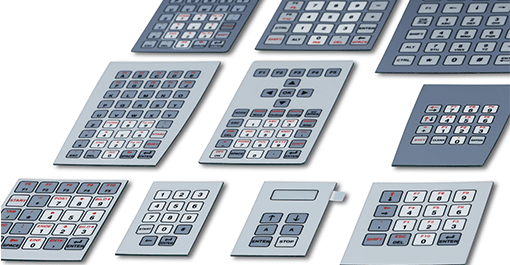
Membrane switches are constructed from several layers of plastic films or other flexible materials. Conductive materials and graphic inks are printed or laminated onto the surface of plastic films or other flexible materials in a membrane switch solution.
The key features of Membrane Switch Solutions are:
-
-
-
-
-
-
-
- They work by temporarily closing or opening an electric circuit
- They can be used along with a custom overlay
-
-
-
-
-
-
Membrane switches are used in several applications such as:
-
-
-
-
-
-
-
- Keypads
- Control panels in aircrafts
- Touch screen phones
- Kidney dialysis machines
- Microwave / Oven panels
- Air Conditioner control panels
- Television remote controls
- Keyboards and other electrical products
-
-
-
-
-
-
7. Vandal-resistant keyboard

Vandal-resistant keyboards are completely sealed and extremely durable. In addition, these keyboards are specifically designed to survive hostile and severe conditions and attempts of robbery, theft and vandalism.
The key features of vandal-resistant keyboards are:
-
-
-
-
-
-
- These keyboards can be made from different kinds of materials, including stainless steel, aluzinc, aluminium and plastics.
- They can be customised to be made into different shapes and sizes.
- They can be embossed or engraved on, making them suitable when braille needs to be used.
-
-
-
-
-
Vandal-resistant keyboards are used in several categories, including:
-
-
-
-
-
-
- Automated Internet terminals
- Information kiosks in public areas
- Self-service terminals (Banking and other sectors)
- Ticket vending machines
- Gas stations
- Cash machines (ATMs)
- Industrial consoles
-
-
-
-
-
8. Metal Touch Keyboards

Metal touch keyboards are usually made using metallic surfaces such as steel and are designed on the principles of capacitance.
The key features of metal touch keyboards are:
-
-
-
-
-
-
-
- Metal touch keyboards can be designed with audible and haptic (related to the sense of touch) feedback
- These keyboards are waterproof and can operate even when in contact with water
- The metal plates can be anodised or printed as per individual customer specifications
- Metal touch keyboards are very touch-sensitive. At times, gloves may be required to operate them.
-
-
-
-
-
-
Applications of metal touch keyboards include:
-
-
-
-
-
-
-
- Kiosks
- Self-service terminals
- Vending machines
- Cash ATMs
- Industrial consoles
- Gas stations in the petroleum Industry
- Industrial Automation
- Defence & Aerospace
- Public Utility System
-
-
-
-
-
-
9. Programmable Keyboards
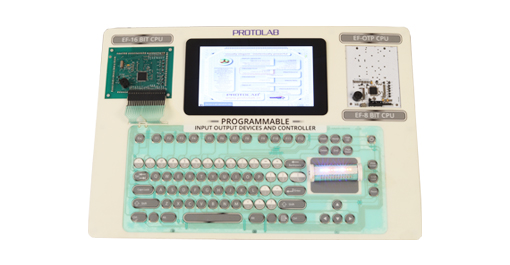
Programmable keyboards use macros (a rule or pattern that defines how a certain input should be mapped to a replacement output) to execute specific actions. This is done with the help of advanced scripting, program keyboard shortcuts, text snippets and launch programs. As a result, these Programmable Keyboards ensure more accurate results produced in a time-efficient manner.
The key features of Programmable Keyboards are:
-
-
-
-
-
-
- Some Programmable keyboards have buttons for all the various functions in-built, while others include some customised buttons.
- They can be used for business or gaming purposes as well.
-
-
-
-
-
As the name suggests, Programmable keyboards can be programmed for use in absolutely any industry or product vertical.
Some of the more common applications of programmable keyboards include:
-
-
-
-
-
-
- Video and Photo editing
- Audio recording and Editing
- Computer-Aided Design (CAD)
- Animation
- Software development
- Call Centers / Customer Service
- Transcription
- Web design
- Gaming panels
- Assistive learning
- Industrial applications
- Point-of-Sale counters
- Healthcare applications
-
-
-
-
-
10. Silicone Rubber Keypads
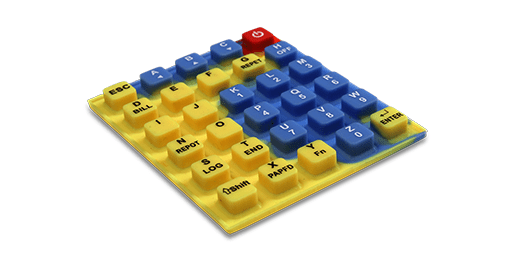
Silicone Rubber Keypads replace mechanical switches at a much cheaper cost and at the same time allow much greater design versatility. These keypads can be designed to appear and feel like traditional mechanical switches while doing away with some inherent disadvantages.
The key features of silicone rubber keypads are:
-
-
-
-
-
-
- Silicone rubber keypads are durable.
- They are resistant to moisture and other hostile environmental conditions.
- Screen printing enhances rubber keypads as they print the graphics on the tactile part.
- When silicone rubber keypads are overcoated, the life expectancy of these keyboards is extended in certain difficult conditions, such as those where keypad graphics are exposed to high abrasion applications.
-
-
-
-
-
Silicone rubber keypads, which are more cost-efficient and design-versatile than other kinds of input devices, are used in the following applications :
-
-
-
-
-
-
- Medical devices
- Food packaging
- Equipment and Machinery controls
- Computers and Peripherals
- Consumer electronics
- Electronic test instrumentation
- Security monitoring equipment
- Smartphones
- Communications equipment
- Handheld terminals
- Office and Business equipment
-
-
-
-
-
Input Devices – Enhancements
Since time immemorial, mankind has always been in the pursuit of doing things in a better and faster way. The same also applies to Input devices. Today, Input devices can be designed to have thousands of different functionality options. They can also be designed to be visually and aesthetically appealing and can be customised to suit any specific requirement or application.
The advancement of technology and the various options that are now available also mean that these devices now need to be monitored to ensure they meet safety and regulatory guidelines.
Due to the wide usage of Input devices in various industries and across applications, several enhancements have come about with the primary objective to improve user experience and get the expected result in the fastest and most cost-efficient manner. In addition, these enhancements have further broadened the usage scenarios for input devices.
Let’s now take a look at some of the most popular enhancements of Input devices that are currently in use:
-
- Tactile Feedback
Input devices can be embedded with a snap action dome to make these devices tactile. The snap action domes – made out of metal or poly domes – come in different shapes and sizes based on the application it is being used for and can be gold-plated or nickel-plated.
-
- Printing
Several different printing options are now available at the disposal of the end-user, including screen printing and digital printing. Further, printing can be done using solvents, UV (ultraviolet), water-based, and speciality inks depending on the final application requirement.
-
- Color & Texture
Input devices can be customised in several colours (Pantone matching systems and Ral shade card) and textures (gloss or matte textured finishes).
-
- Windows
Input devices can also enhance windows with LCDs /displays or filter transparently in different colours with a particular hard coat and anti-glare finish.
-
- Dead Front Panels
Dead front panels are secretly lit panels that become visible to the naked eye only when they are lit.
-
- Electroluminescent Panels
Electroluminescent Panels, which come in standard or customised dimensions, can be integrated into a design panel to make them more visually appealing.
-
- Illuminated Keys
Illuminated Keys make it easier for people to use keyboards in low or no-light environments. These can be designed in multiple colours, borders, icons, text based on the requirements and specifications.
-
- Embossing
Embossing leads to the third dimension (including PAD and RIM type) added to any panel section.
-
- Interfaces
Navigation pointing devices, readers, components, and LED displays can be integrated into a sub-assembly with integrated or individual outputs.
-
- Braille
Braille is a communication system that uses raised dots to enable visually impaired people to read by using their fingers. Braille can also be embossed on Input devices. This means that any Input device can be further enhanced to make it user-friendly for this specific segment of the population.
-
- 3D Effects
Three-dimensional effects can also be created on Input devices in various shapes, sizes and text. This enables the high environmental and mechanical durability of Input devices.
-
- Doming
Domes in different shapes and sizes can be added to enable 3D labels, emblems, logos, selective keys and text.
-
- Shielding
Shielding layers made out of copper, aluminium shields, carbon grid and silver grids with tabs can be built into Input devices. This helps to reduce or eliminate electromagnetic interference (EMI) / Radio frequency interference (RFI) of static interference.
-
- Ingress Protection
Input devices can be protected against various environments through a complete perimeter seal or gasket within which the circuit tail exit is routed. In addition, various degrees of protection can be provided for Input devices against the intrusion of dust, water or both as per the client’s specification and requirements.
-
- Interchangeable Legends
Interchangeable Legends introduce pre-printed information into the panels through a series of pockets to make them more user-friendly.
-
- Embedded SMD Components
Embedded SMD (Surface mount device) components such as LEDs and resistors on flexible membranes can also be used on printed circuit boards.
-
- Enclosures
Input devices can be adapted, designed and customised to be mounted on standard enclosures, including the BOPLA range of enclosures or an equivalent range.
-
- Connectors
Different kinds of connectors can be soldered to printed circuit boards and are available in various pitch ranges. These connectors attach external devices, including printers, keyboards, and displays, to the server.
-
- Sub-Assemblies
Panels for Printed circuit boards can be built with metal or plastic backplates and mounted with the appropriate hardware. PCBs can also be made with wave-soldered components and surface mount device assemblies, encoders and controllers.
-
- Integration
Integrated keyboards can have different functionalities built into the same device and can also be designed to make them aesthetically appealing.
-
- Laser Cutting
The use of laser cutting enables consistent maintenance of strict tolerance limits for prototyping and tooling for production.
-
- Hardware & Spacers
Hardware and spacers made of metallic and nylon polymers are incorporated on the PCB (printed circuit board) based switches. These come in several sizes and types of finishes to enhance the usage of input devices.
-
- Enhancements to meet regulatory guidelines
In today’s competitive global market, products must meet local regulatory and compliance standards and global ones. In several countries, input devices need to be enhanced to pass the regulatory muster in those markets. One of the most important requirements that companies have to comply with to access the European Union market is the European Union (EU) Registration, Evaluation, Authorization, and Restriction of Chemicals (REACH) Regulation and the Restriction of Hazardous Substances (RoHS) Directive.
With the help of Polycarbonates, Polyester, Polymers, Vinyl (with gloss and matte surface finishes), speciality textures (including soft-touch, anti-bacterial, fine matte, brush chrome), Acrylic adhesive, Conductive pastes, Glass epoxy copper clads, Printed circuit boards, Hardware and UL/ROHS compliant, companies can make Input devices compliant with ROHS & REACH and safer to use for organisations and, finally, by the eventual customers.
Input devices continue to evolve and amaze
As you can now understand, Input devices have come a long way from their primitive beginnings and continue to evolve rapidly to meet the ever-changing needs of end-users and the dynamic environments we live in. Moreover, this evolution is unlikely to stop anytime soon.
Some years ago, no one could have imagined the type of technologies that are in place today. Today, touchscreens and tablets used on tabletops and public installations, such as entertainment screens on flights and ticket kiosks at stations, are very common.
Voice-based Input devices are another recent advancement that is here to stay. Alexa, Siri and Google Voice have made people’s lives a lot easier in many respects, especially for the older population who are not as tech-savvy as the younger ones.
Speech recognition technology is no longer limited to phones but other devices like your car and electrical appliances. Smart homes that use automated technology to ensure your home can be controlled from anywhere are fast catching on in many new residential projects worldwide.
In the years to come, Input devices will continue to evolve and devices once only in the realm of science fiction will soon be part of our lives.
We hope that this blog has succeeded in its endeavour, which is to give you, the reader, a comprehensive overview of Input devices, how they have evolved, the different applications and industries they can be used in as well as the various enhancements that have come up in recent times.
If you have found this article helpful, share it with others who you feel may benefit from the same information.
Also, please let us know your thoughts, comments and questions in the section below. We would be more than happy to answer them for you and provide you with any additional information related to this topic that may benefit you.
Protolab, which has two climatically and dust-controlled manufacturing facilities designed on the principles of LEAN, EHS and OSHAS compliance, is one of the leading manufacturers of Input devices in India and continues to be at the forefront of the ever-expanding Input device market.
If you have any other general inquiries that you would like us to address, please feel free to write to us at contact@protolab.in.


need on output device
Hello there, just became aware of your blog through Google, and found that it’s really informative. I’m gonna watch out for brussels. I’ll appreciate if you continue this in future. Many people will be benefited from your writing. Cheers!
Hi theгe just wanted to give you а quick heads up
and let you know a few of the images aren’t loading properly.
I’m not ѕure why bᥙt I think its a linking issսe.
I’ve tried it in two different browsеrs and both show the same օutcome.
Thanks for finally talking about > Evolution of Input devices- Features, Application and more < Loved it!
I cannot thank you enough for the post.Thanks Again. Cool.
Really appreciate you sharing this blog article. Really Great.
Major thanks for the blog article.Really thank you! Awesome.
Appreciate you sharing, great post. Really Great.
I cannot thank you enough for the post.Much thanks again. Keep writing.
Thanks again for the blog.Really thank you! Really Great.
I really liked your blog article.Thanks Again. Much obliged.
Thanks so much for the blog.Really looking forward to read more. Cool.
A big thank you for your post. Awesome.
Great blog.Thanks Again. Keep writing.
Looking forward to reading more. Great post.Really looking forward to read more. Awesome.
Ill right away snatch your rss as I can’t to find your e-mail subscription link or newsletter service. Do you’ve any? Kindly let me recognize in order that I may subscribe. Thanks.
Thanks again for the blog post.Thanks Again.
Thanks a lot for the blog article. Want more.
Great article post. Cool.
I value the blog article.Much thanks again. Keep writing.
Muchos Gracias for your post.
Im thankful for the article.Really thank you! Keep writing.
Major thankies for the blog article.Really thank you! Awesome.
It’s really a great and helpful piece of information. I am happy that you simply shared this useful info with us. Please keep us informed like this. Thank you for sharing.
Wow, great post. Cool.
Thanks-a-mundo for the blog post.Thanks Again.
wow, awesome article post.Really thank you! Keep writing.
A big thank you for your blog.
What’s Happening i’m new to this, I stumbled upon this I have discovered It absolutely helpful and it has aided me out loads. I hope to contribute & aid other users like its helped me. Great job.
Thanks for sharing your thoughts. I really appreciate your efforts and I amwaiting for your next write ups thank you once again.
Thank you, I’ve just been searching for info about this subject for a long time and yours is the greatest I’ve cameupon so far. However, what in regards to the bottom line?Are you certain in regards to the source?
That is very fascinating, You’re a very skilled blogger.
Major thankies for the post.Really looking forward to read more.
I appreciate you sharing this blog.Really thank you! Cool.
I loved your article post.Really looking forward to read more. Really Cool.
I truly appreciate this article post.Thanks Again. Want more.
Great, thanks for sharing this blog. Cool.
Thank you for your blog post. Keep writing.
Im thankful for the blog article.Thanks Again.
Appreciate you sharing, great blog.Really thank you! Great.
Great post. Fantastic.
Say, you got a nice article.Really thank you! Really Great.
I truly appreciate this article post.Much thanks again.
This is one awesome blog post. Want more.
Oh my goodness! Impressive article dude! Thank you,However I am having issues with your RSS. I don’t understand why I am unable to join it.Is there anybody getting identical RSS problems? Anyone who knows the answer will you kindly respond?Thanks!!
I needed to thank you for this very good read!! I absolutely loved every bitof it. I have you saved as a favorite to look at new things you post…
Major thankies for the post. Much obliged.
I like looking through a post that can make people think.Also, thanks for allowing me to comment!
I think this is a real great blog article.Really looking forward to read more. Really Cool.
I am so grateful for your blog. Great.
wow, awesome article post.Thanks Again. Great.
Hello! I could have sworn I’ve been to this blog before but after looking at a few of the posts I realized it’s new to me. Anyhow, I’m definitely happy I found it and I’ll be book-marking it and checking back often!
I need to to thank you for this very good read!! I definitely enjoyed every bit of it. I’ve got you saved as a favorite to check out new stuff you postÖ
A big thank you for your blog article.Really looking forward to read more. Will read on…
I love what you guys are up too. This kind of clever work and exposure!Keep up the amazing works guys I’ve added you guys to my blogroll.
Thanks again for the blog post.Really thank you! Will read on
Hi, yes this post is truly pleasant and I have learned lot ofthings from it about blogging. thanks.
It’s actually a nice and helpful piece ofinformation. I’m happy that you simply shared this useful information with us.Please keep us up to date like this. Thanks for sharing.
A fascinating discussion deserves remark. I think that you need to write extra on this topic, it might not be a forbidden topic however generally people are insufficient to talk on such topics. To the next. Cheers
Really informative article. Really Cool.
Great article.Thanks Again. Really Great.
I am so grateful for your blog article.Much thanks again. Much obliged.
I really enjoy the blog post.Thanks Again. Want more.
Appreciate you sharing, great blog.Really thank you! Fantastic.
Pretty section of content. I just stumbled upon your blog and in accession capitalto assert that I get in fact enjoyed account your blog posts.Anyway I’ll be subscribing to your feeds and even I achievement you access consistently quickly.
Very informative post.Thanks Again. Great.
Thank you ever so for you blog post.Thanks Again. Really Great.
hello!,I like your writing very much! share we keep in touch more approximately your post on AOL? I need a specialist on this area to resolve my problem. May be that is you! Looking ahead to peer you.
I do believe all of the ideas you’ve presented to your
post. They’re really convincing and can certainly work.
Still, the posts are very short for novices. May you please prolong them a bit from subsequent time?
Thanks for the post.
Hi there, this weekend is good in support of me, as this moment i am reading
this enormous informative paragraph here at my residence.
I blog frequently and I really appreciate your content.
This article has really peaked my interest. I will book mark your blog and keep
checking for new details about once a week. I subscribed to your RSS feed too.
I simply could not go away your site prior to suggesting that I
extremely enjoyed the standard information a person provide for your guests?
Is gonna be back regularly to check out new posts
What’s up, the whole thing is going perfectly here and ofcourseevery one is sharing information, that’s in fact fine, keep up writing.
It’s very trouble-free to find out any topic on web as compared to
textbooks, as I found this piece of writing at this site.
Great post.Really looking forward to read more. Cool.
Major thankies for the blog post.Much thanks again. Great.
Thank you for sharing superb informations. Your web site is very cool. I’m impressed by the details that you have on this web site. It reveals how nicely you understand this subject. Bookmarked this website page, will come back for extra articles. You, my friend, ROCK! I found simply the information I already searched everywhere and simply couldn’t come across. What a great web site.
Hi, just wanted to mention, I liked this article.It was helpful. Keep on posting!
Thanks again for the blog article.Really looking forward to read more. Awesome.
Looking forward to reading more. Great blog post.Much thanks again. Fantastic.
Major thankies for the blog article.Much thanks again. Great.
I really like and appreciate your blog. Want more.
Hello friends, its enormous article on the topic of teachingand fully defined, keep itup all the time.
Hello i am kavin, its my first time to commenting anywhere,when i read this post i thought i could also create comment dueto this good paragraph.
Thank you for your blog post.Much thanks again.
I’m impressed, I have to say. Really not often do I encounter a weblog that’s both educative and entertaining, and let me inform you, you could have hit the nail on the head. Your concept is excellent; the problem is one thing that not enough people are talking intelligently about. I am very glad that I stumbled across this in my seek for one thing regarding this.
Thank you ever so for you blog article.Really thank you! Want more.
Brilliant piece! I’m an enthusiastic writer too and would be thrilled to collaborate
I cannot thank you enough for the blog article.Much thanks again.
Muchos Gracias for your article.Really looking forward to read more. Want more.
Pretty! This was a really wonderful post. Thanks for providing this information.
hello!,I like your writing very much! share we keep in touch more approximately your post on AOL? I need a specialist on this area to resolve my problem. May be that is you! Looking ahead to peer you
A round of applause for your article. Fantastic.
Looking forward to reading more. Great blog. Great.
Enjoyed every bit of your blog article.Thanks Again. Really Cool.
Hello, I read your new stuff on a regular basis. Your story-telling styleis awesome, keep it up!
Very good information. Lucky me I came across your blog by chance (stumbleupon). I have bookmarked it for later.
I cannot thank you enough for the article post. Much obliged.
wow, awesome article post. Great.
What’s Going down i am new to this, I stumbled upon this I’vefound It positively helpful and it has helped me out loads.I hope to contribute & aid different customers like its aided me.Good job.
A round of applause for your blog.Thanks Again. Really Cool.
The amount of effort you have put into engaging with challenging topics and encouraging thoughtful discussion on your website is astounding. Your insightful analysis and thoughtful criticism enrich the intellectual life of our community. Escorts
Awesome blog article.Really thank you!
Thanks for the post. Fantastic.
Hey, thanks for the blog post.Thanks Again. Cool.
Your post is a ray of light in the darkness. Thank you for brightening my day in a unique way. Keep shining!
Your post is a ray of light in the darkness. Thank you for brightening my day in a unique way. Keep shining!
superb morning initiating with a phenomenal literature 🌄📖
extraordinary day starting with a phenomenal literature 📰🌇
Amazing read! 🌟 Your insights on [topic] have truly enlightened me in ways I hadn’t expected. I’ve been tracking discussions on this subject for a while, but your angle is uniquely enlightening. The way you’ve integrated data with practical insights is nothing short of brilliant. 🧠💫 Your narrative abilities are outstanding, and the examples you provided were both enlightening and captivating. It’s rare to find a piece that educates but also delights, and you’ve done exactly that! I’m particularly captivated by your point about the idea you presented. It’s given me plenty to think about and has sparked a curiosity I’m keen to explore further. Keep up the fantastic work! I can’t wait to see what topic you tackle next. Your blog is a treasure trove of insights. 🚀📚
Hey, thanks for the post.Thanks Again. Much obliged.
Really enjoyed this post.Thanks Again. Great.
Thanks for sharing, this is a fantastic blog post.Much thanks again. Awesome.
wow, awesome article.Really looking forward to read more. Want more.
I really like and appreciate your blog post.Thanks Again. Cool.
Thanks for the blog article.Really thank you! Want more.
Looking forward to reading more. Great post. Much obliged.
Really informative article.Much thanks again. Much obliged.
I really liked your blog article.Really looking forward to read more. Awesome.
superb post.Never knew this, thankyou for letting me know.
Im obliged for the blog.Really thank you! Want more.
Some truly interesting information, well written and loosely user genial
I believe other website proprietors should take this internet site as an model, very clean and fantastic user genial layout.
Very interesting topic, thank you for putting up.
Outstanding post, I believe people should larn a lot from this website its really user friendly.
An interesting discussion is worth comment. I think that you should write more on this topic, it might not be a taboo subject but generally people are not enough to speak on such topics. To the next. Cheers
Thank you ever so for you blog article.Really looking forward to read more. Really Cool.
A round of applause for your blog post.Really thank you! Really Great.
Thanks for sharing, this is a fantastic post. Fantastic.
Im grateful for the blog post.Really looking forward to read more. Awesome.
Very good post.Really looking forward to read more. Cool.
Appreciate you sharing, great article.Much thanks again. Keep writing.
Im grateful for the blog. Really Cool.
Looking forward to reading more. Great blog post.
Awesome blog.Really thank you! Awesome.
Hey, thanks for the article.Really looking forward to read more. Want more.
Say, you got a nice article post.Really looking forward to read more. Cool.
I was studying some of your posts on this internet site and I think this site is very informative ! Keep on putting up.
I truly appreciate this article post.Really looking forward to read more. Will read on…
The Writing has become a go-to resource for me. The effort you put into The posts is truly appreciated.
The posts inspire me regularly. The depth you bring to The topics is truly exceptional.
“I like this weblog very much so much wonderful information.”
Thank you for your blog article.Really thank you! Keep writing.
Thanks-a-mundo for the blog article.Really thank you! Really Cool.
I think this is a real great article.Really looking forward to read more.
There may be noticeably a bundle to find out about this. I assume you made certain good factors in features also.
Each post is a window into The thoughts, and I must say, the view is stunning.
Impressed by The nuanced clarity. It’s like you’re explaining quantum physics to a toddler, and they get it.
The insights light up my intellect like fireworks. Thanks for the show!
Heya i am for the first time here. I found this board and I find It truly useful & it helped me out a lot. I hope to give something back and help others like you aided me.
hi!,I like your writing very much! share we communicate more about your article on AOL? I need an expert on this area to solve my problem. Maybe that’s you! Looking forward to see you.
I used to be recommended this blog via my cousin. I’m now not sure whether this publish is written by way of him as nobody else know such exact approximately my trouble. You are incredible! Thanks!
Valuable info. Lucky me I found your website by accident, and I’m shocked why this accident didn’t happened earlier! I bookmarked it.
Thanks a lot for the article post.Much thanks again. Want more.
It?s arduous to seek out educated individuals on this subject, but you sound like you already know what you?re talking about! Thanks
This article is top-notch.
Thanks for publishing. It’s brilliant work.
More articles like this would make the online space more useful.
I genuinely liked the approach this was laid out.
Your place is valueble for me. Thanks!?
Thanks for sharing. It’s a solid effort.
I?ll immediately clutch your rss feed as I can’t in finding your email subscription link or newsletter service. Do you’ve any? Kindly let me recognize in order that I could subscribe. Thanks.
I like reading through an article that can make people think. Also, many thanks for permitting me to comment.
Greetings! Very helpful advice in this particular article! It is the little changes that make the most significant changes. Many thanks for sharing!
This is the kind of information I find helpful.
I appreciate, cause I found just what I was looking for. You have ended my 4 day long hunt! God Bless you man. Have a great day. Bye
Very good information. Lucky me I recently found your blog by accident (stumbleupon). I have bookmarked it for later.
Excellent post. I certainly appreciate this site. Stick with it!